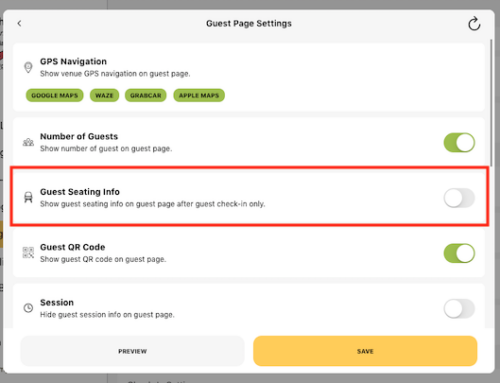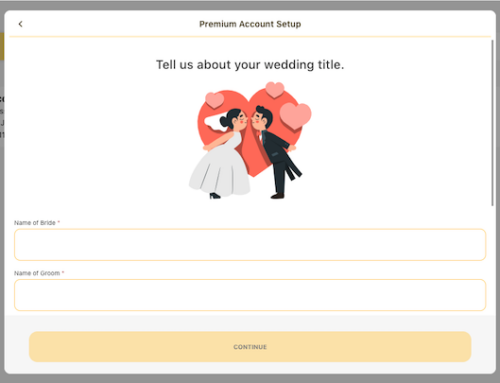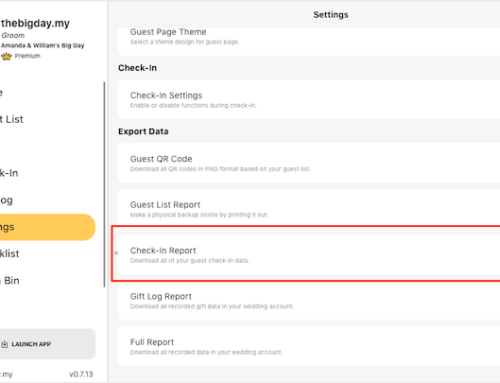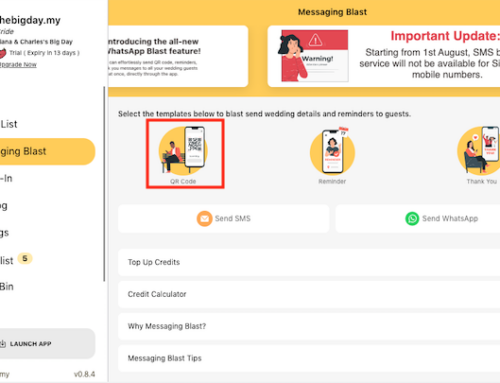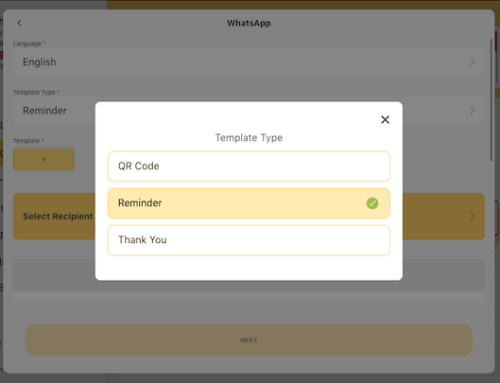Setup Wedding Account
Here’s a tutorial guide on how to set up your wedding account:
- Go to the side menu and select “Add New Wedding“.
- Click on the “Start 14 Day Free Trial” button to begin setting up your wedding account.
- On the setup page, enter the names of the wedding couple. If you want to change the sequence, click on the “Advance” button and modify the roles (e.g., Role 1 or Role 2 for the groom or bride) according to your preference. Then, click the “Next” button to proceed.
- Select your role for the wedding account (e.g., bride, groom) and click the “Next” button.
- Fill in the wedding account details, such as the wedding date, time, venue, and other relevant information.
- Once you’ve entered all the necessary details, click the “START” button to complete the setup process.
- The page will then bring you to the wedding account you’ve created, where you can begin managing and organizing your wedding details.
Congratulations! Your wedding account is now set up, and you can start using the features and tools available in thebigday.my to plan and coordinate your special day.