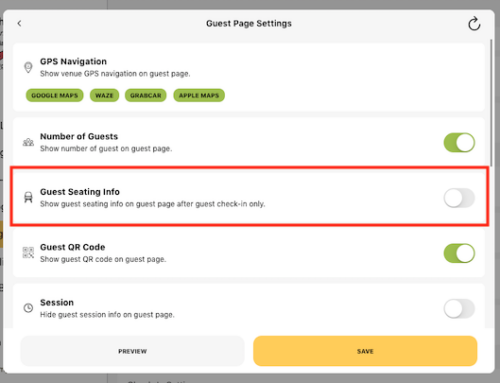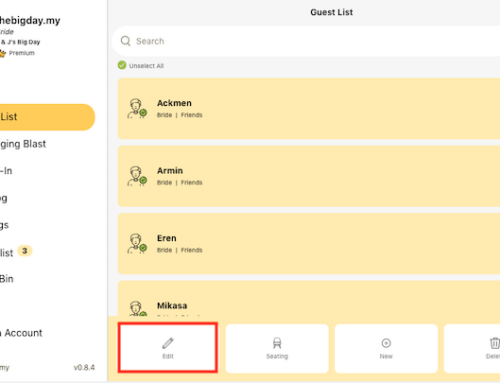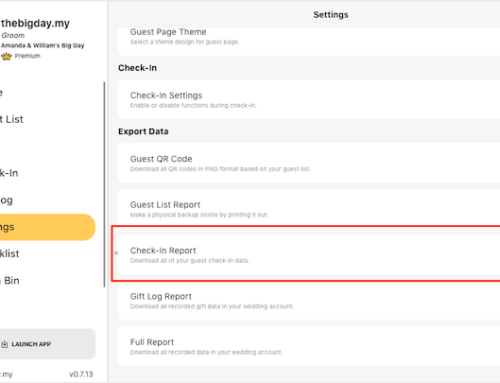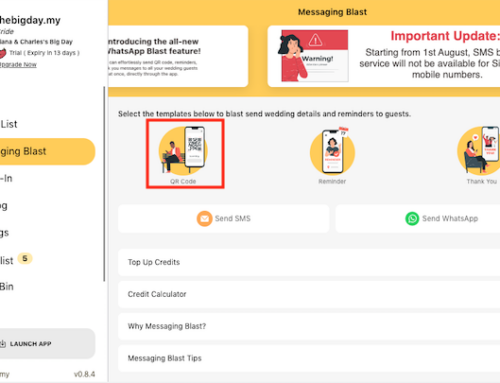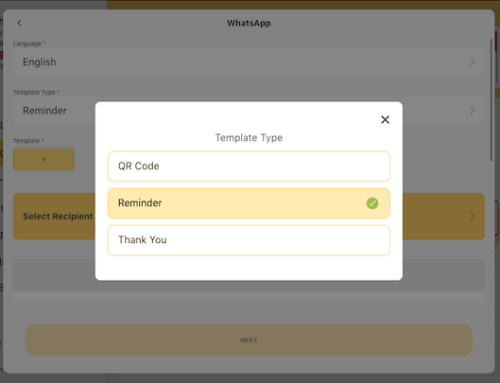Go to Guest List from the side menu to start curate guest list.
- Click on New from the navigation menu.
- Select an Invited By for the guest you want to add.
- Select guest Category from the drop down list.
- Select Status to define whether guest is attending or pending for confirmation.
- Select guest Dietary Request if necessary.
- Adjust the number of guests you want to add in a group.
- Enable the Group Guests toggle to activate the function to group guests into a same group.
- Enter group name and guests name respectively and click Confirm to finish.
Group Guests function is recommended for guests who will attend together and simply use one QR code to check-in for the group.





Subscribe to our YouTube channel for more tutorial videos or view our help center for more topics.