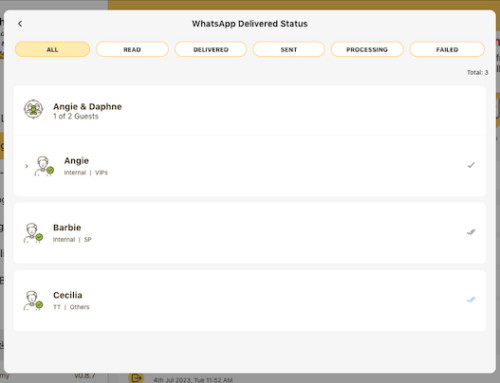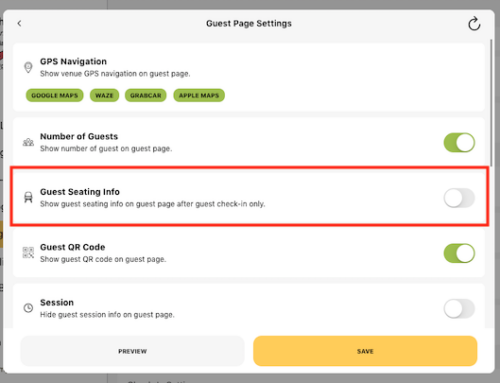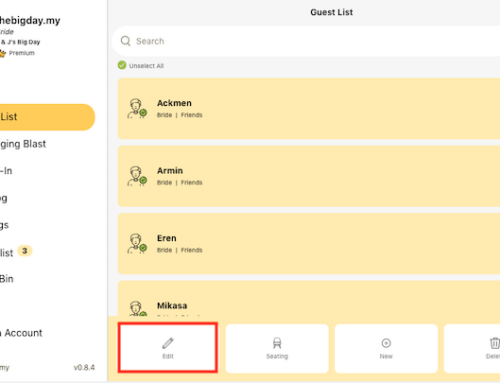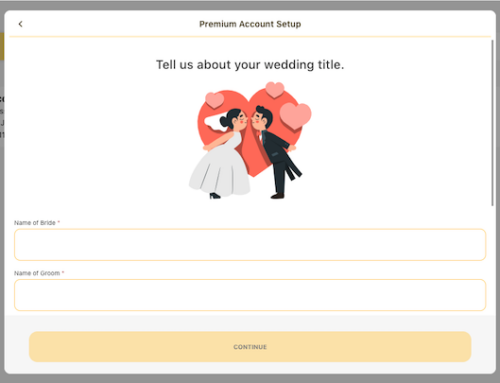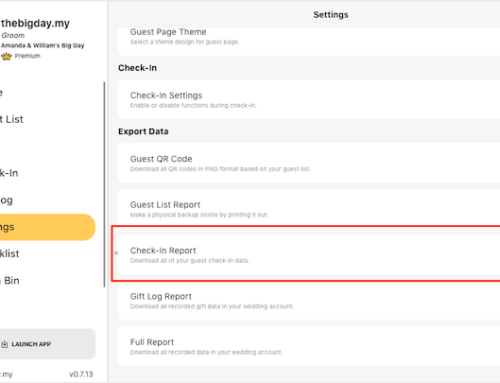Yes, you can! In your wedding account, you can change two types of wedding messages. One is an invitation message on the guest page, and the other is a greeting message when sending a QR code.
Invitation Message on the Guest Page
- Go to Settings from the side menu.
- Scroll down to Guest Page and click on the Guest Page Info.
- You can also change the message on the guest page, by editing the Message field.
- Click Preview button to preview the changes.
- Make sure you click Save button to save the changes before you exit.



Greeting Message When Sending a QR Code
- Go to Guest List from the side menu.
- Click on the QR Code on the navigation menu.
- Click on the Send QR Code button.
- Search guest name that you want to send QR code.
- Click on the Language to change message language and template.
- You can also change the message content by editing the Message Template.
- Please don’t delete the Dynamic Variable in the message template as it will auto reflects the results when you sending out QR codes.
- Make sure you click Save button to save the changes before you exit.