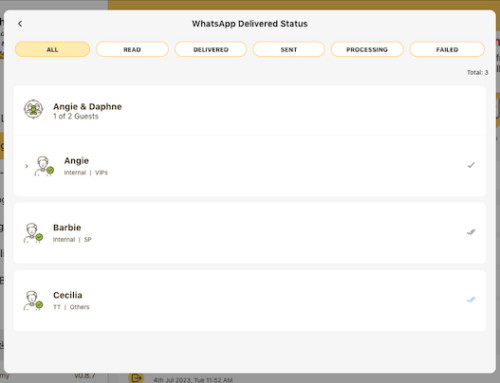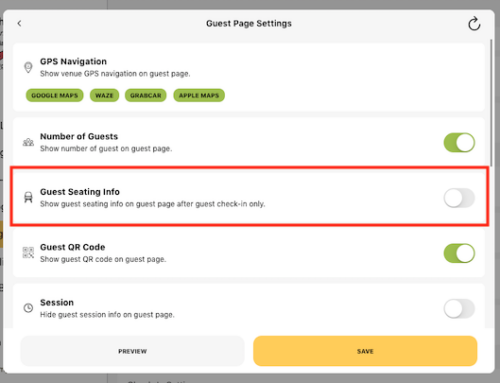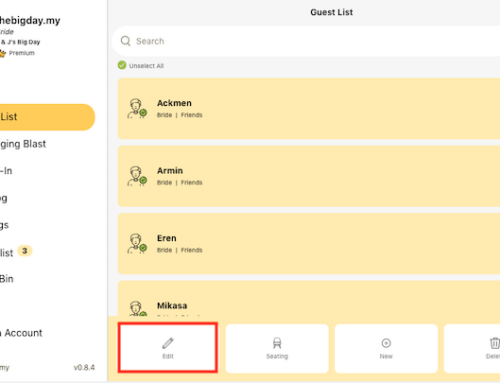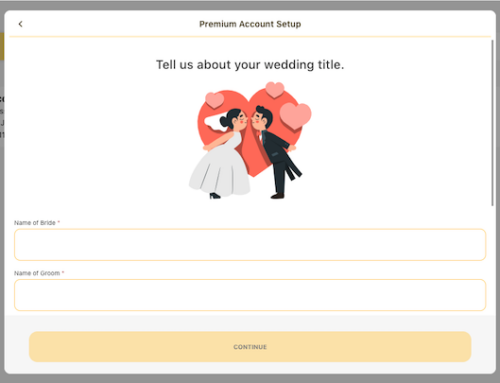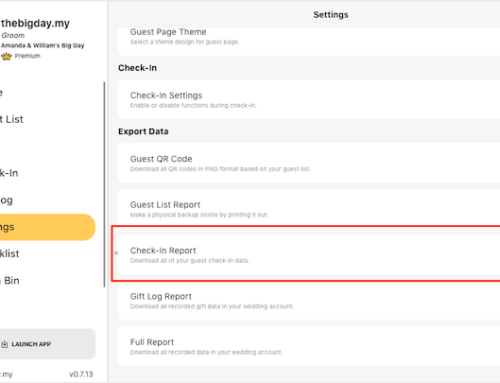You can recover deleted guests by clicking on the Trash Bin from the side menu of your wedding account.
- Search the guest name you want to recover.
- Select the guest.
- Click on the Restore button
- Click Yes button to confirm recover the selected guest back to your guest list.
Note that all deleted guests in Trash Bin will be permanently deleted after 30 days. If you’ve deleted a guest and more than 30 days have passed, it can’t be recovered.




Subscribe to our YouTube channel for more tutorial videos or view our help center for more topics.