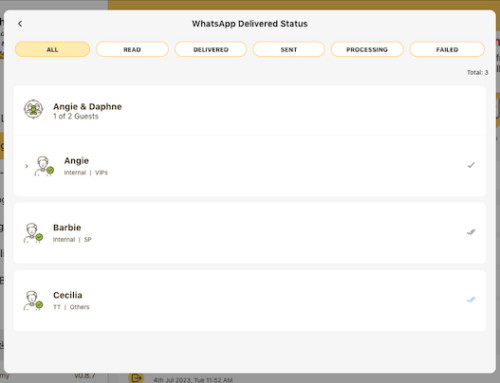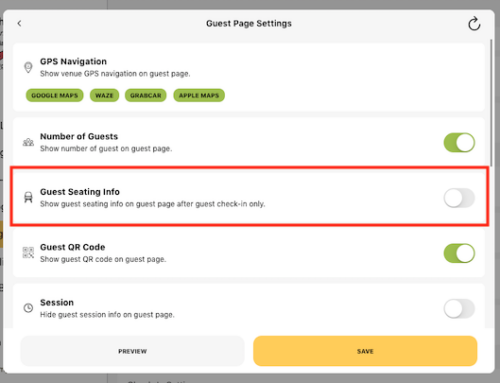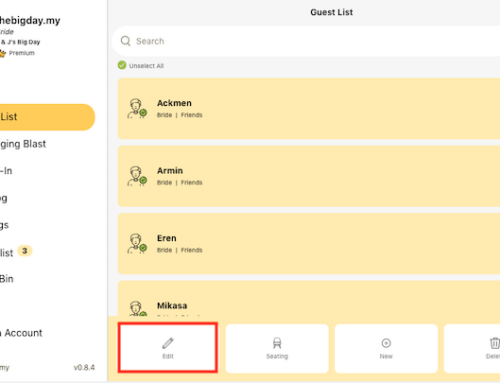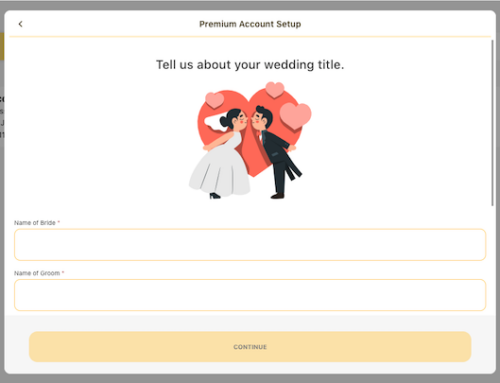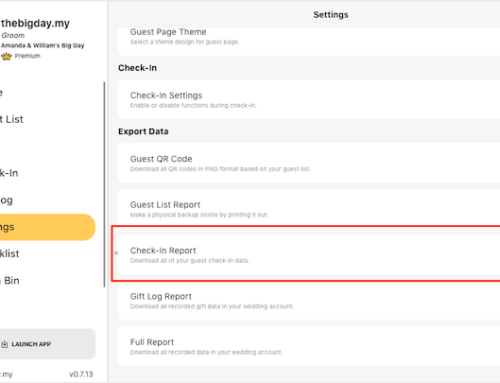Yes, definitely! You can download all guests QR code in PNG format according to the guest list you created. The QR code download function is currently only available in the web version system, please make sure you are using the web version system to access it.
- Click on Settings from the side menu.
- Scroll down to Export Data section.
- Click on the Guest QR Code and all the guest QR code will download automatically to your device.